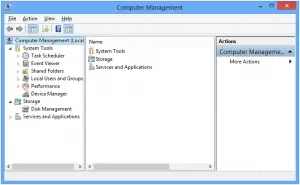Using Microsoft Management Tools On Windows 8.

I want to access the Management Console in Windows 8, but fail every time miserably in between the steps. How can I use Microsoft management tools on Windows 8 for better efficiency?