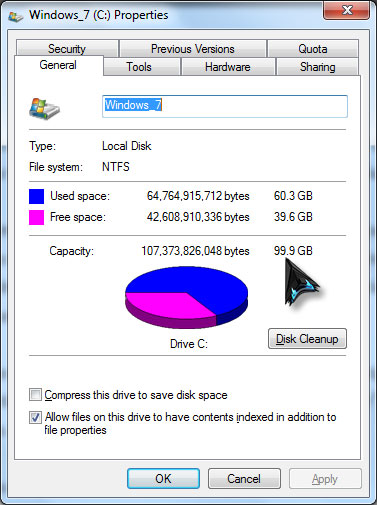Using Macrium for backup purposes

I use Macrium for back up. When I create an image of the 'partitions required to backup and restore Windows', does it include all the programs on it? I've installed several freeware, I have a lot of documents and photos, will it be included? I just want to play it safe.