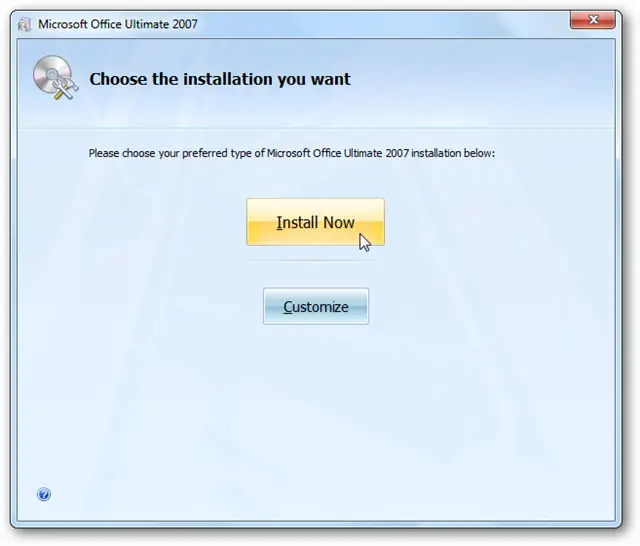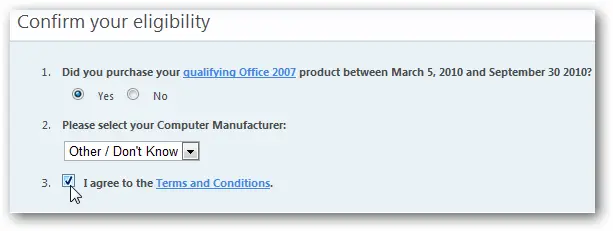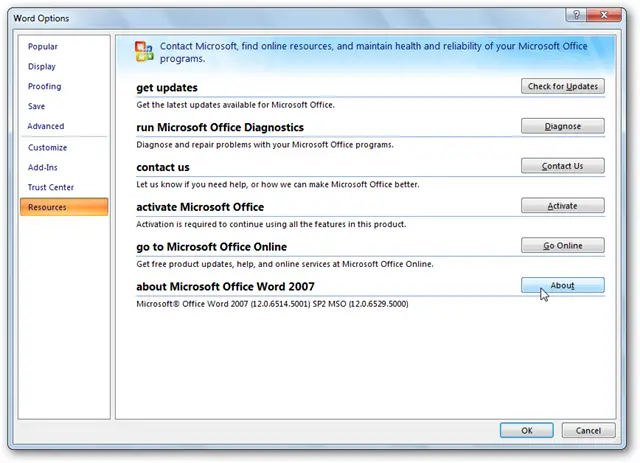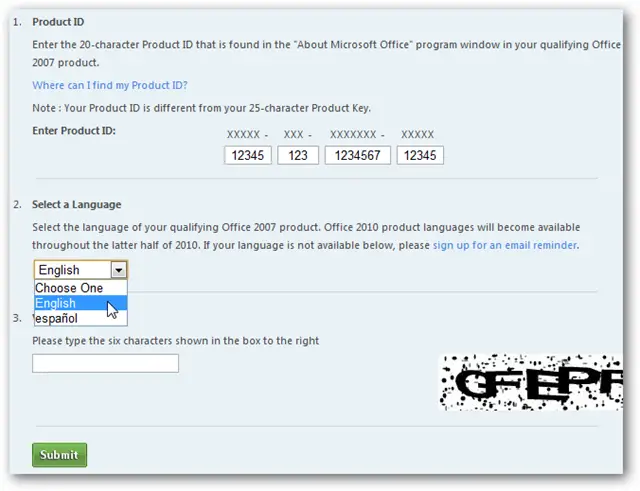Upgrade office 2007 as office 2010 by fixing office add in

Hello expert, what can I do when if a security warning asks if I want to enable or disable office add in to office 2007? Also how can upgrade office 2007 as office 2010 by fixing office add in?