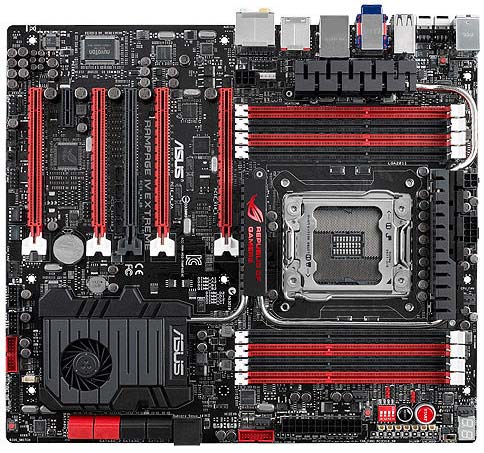Updating the RAM sticks on my Asus Rampage 4 motherboard

Hello. I want to update the RAM sticks on my Asus Rampage 4 motherboard. I am unsure of which of the following options will be better:
1. Two 8GB sticks of RAM, thus allowing me the option of upgrading it further
2. Four 4GB sticks of RAM, thus giving me a quad channel RAM,
Which option would you recommend? Are there many advantages to a quad core RAM? Is it even worth it to expand a 2x8GB RAM?