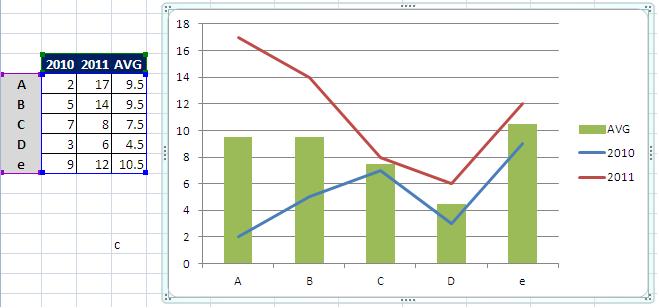An unresponsive composite bar excel

I need help. I am using a composite bar excel. The problem I gave encountered is that some data that I have entered doesn’t represent on the bar. What could possibly be wrong with the way I am doing it?