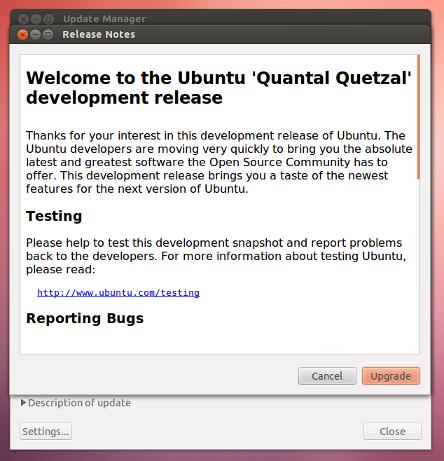Unable to update while logging in the package manager

Hello experts,
When I try to log in the package manager, it doesn’t update and straightly goes to the following error:
"E: Encountered a section with no Package: header
E: Problem with MergeList /var/lib/apt/lists/us.archive.ubuntu.com_ubuntu_dists_natty_main_i18n_Translation-en
E: The package lists or status file could not be parsed or opened.
E: _cache->open () failed, please report."
I need to solve this. Please help me to solve it.
Thanks a lot.