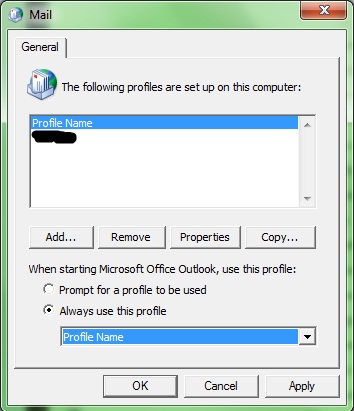Unable toOpen Default Email Folders in Microsoft Outlook

I have Windows XP pro and I created a new profile after finding out that I had a corrupt one.
The problem is that my Outlook 2003 tries to open but doesn’t succeed and locks up and the following message appears: "unable to open default email folders".
Can anyone please give me step-by-step instructions?