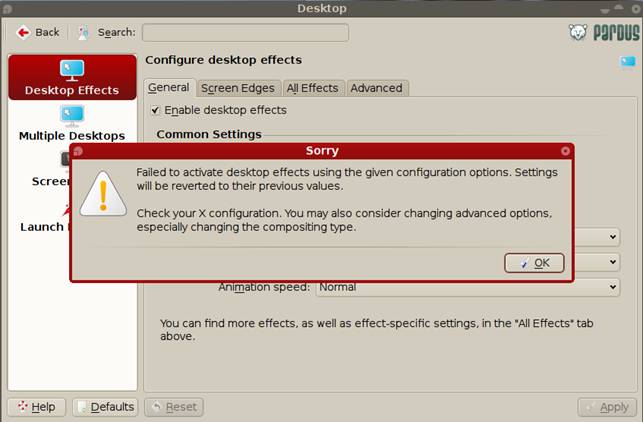A nice day to everyone!
I'd like to try some new effects shared by a workmate on my desktop.
However for some reason though I enable the desktop effects nothing shows up but this message.
Can anyone give me the winning tip to solve this?
Thanks very much!
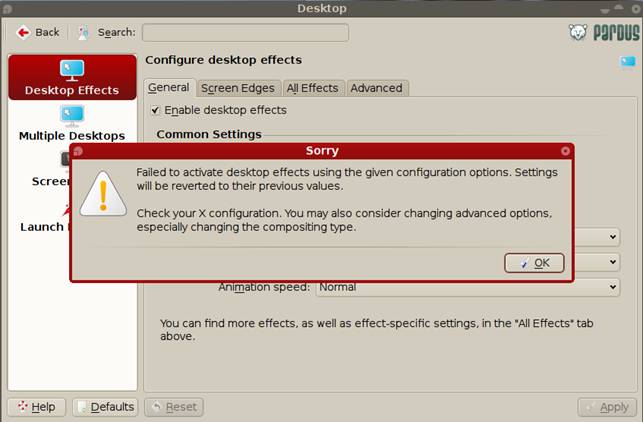
Sorry
Failed to activate desktop effects using the given configuration options. Settings
Will be reverted to their previews values.
Check your X configuration. You may also consider changing advanced options,
Especially changing compositing type.
OK
Answered By
lee hung
75 points
N/A
#128206
Failed to Activate Desktop Effects

Hello Celia,
Ensure that in the advanced options you enabled the mode for editing images and adding new images, that is, it is not in the read only mode. For when it is in the read only, you are restricted to use only the existing set image options.
Otherwise ensure that you are logged on the computer as the administrator of the system or a super use with the capability to manipulate the desktop themes and customize them to those that you may like. If you are logged in as a guest user or another user apart from the admin you may be having limited to edit and make changes on the desktop effects. So check that.
__
Regards
Lee Hung