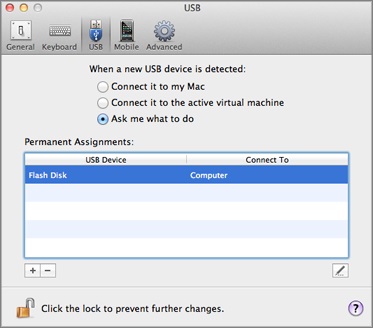Unable to switch to Coherence mode
Asked By
10 points
N/A
Posted on - 02/25/2012

I am trying to switch from Full Screen to Coherence mode but I got an error. "Unable to switch to Coherence. The virtual machine display configuration could not be applied. Please try again or contact Parallels Support …" I am running OS X 10.6.5 and Parallels 6.0.11828. I hadn’t tried to switch to coherence mode for a long time but I was unable to. Please help.