Unable to start the apache after installing XAMPP on Windows XP

Hello all,
The operating system Windows XP pro is running on my PC. I installed XAMPP on this and now, I cannot start the Apache.
When I press 'Start', the following window appears:
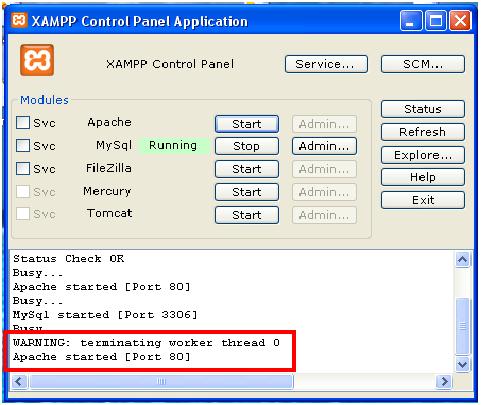
I also made a check to find the problem. I ran the XAMPP port check, but there was nothing wrong. The Apache port was free and clear. I have attached the screenshot below:
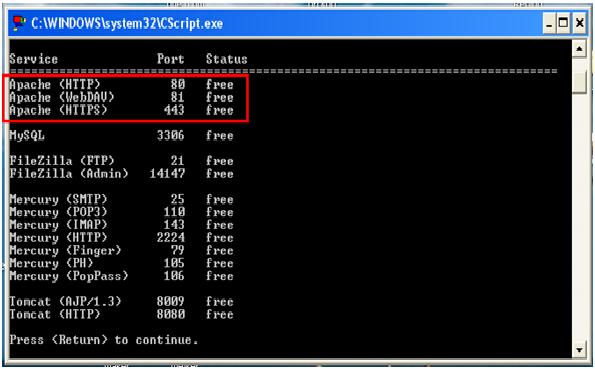
I have also installed Skype on my system, but that is also not running. I am not even able to open the application.
I have tried a lot to solve this issue, but now I am at my wits end.
Can anybody help me?
Looking forward to your useful replies.
Thanks in advance.












