
Hi everyone,
There is something strange with my computer. I haven’t done anything unusual.
Yesterday when I tried to shut down computer error message appear.
OS Windows Vista. What is wrong? What should I do?
Thank you
MP
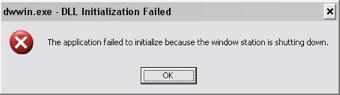
dwwin.exe – DLL Initialization Failed
The application failed to initialize because the window station is shutting down.
OK
Unable to shut down dwwin.exe – DLL Initialization Failed

Dwwin.exeis an executable application for Doctor Watson, and what it does is collecting information about program crashes, and therefore it is not a security risk.
It is essential for the applications you have installed on your system to work properly and therefore you are not supposed to make it inactive.
There may be a program that is not loading or shutting down properly and therefore you will need to check that.
-
In case you are using Kaspersky Anti Virus, then you may experienced the error message that follows:
dwwin.exe– application error
The instruction at "0x7c883f9c" referenced memory at "0x7c883f9c". The memory could not be "written"
Click on OK to terminate the program
Click on Cancel to debug the program
What you will need to do is double click on the Kaspersky icon->and then choose Settings->choose Protection->and then select “Compatibility mode for programs using self-protection methods”. That should fix the problem.
-
You could also try the following workaround, especially in your case where you are receiving the error message that says "dwwin.exe – DLL Initialization Failed : The application failed to initialize because the window station is shutting down"
First you will need to be logged in as the administrator. You will then click in Start on your computer, and then type Run in the search box and then press enter. In the dialog box type Sfc/scannow and then press enter.
Regards
Thompson Locker












