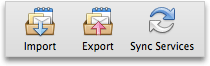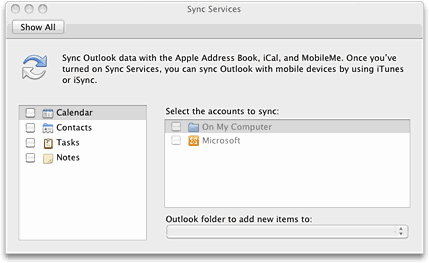Unable to retrieve conflict information from the sync server.

I am trying to use OUTLOOK 2007 and PCitunes v8 on my windows XP desktop. I can successfully synchronize my 1st Gen iPhone OS v3.0 but an error message pops up after the "merge" (not replace) synchronization is done. It wants to reconcile Outlook vs. my iCal. I'm only syncing my calendars. When I click the first occurrence of use iPhone" to reconcile which calendar (Outlook vs. iPhone) is correct, the error message appears. iTunes then doesn't allow me to correct any (other) calendar conflicts but gives me error message "Unable to retrieve conflict information from the sync server."