Unable to remove domain from 365

Hello,
I have a domain name with my Office 365 which I am seeking to move from one account to another. I have eliminated all mailboxes and distribution groups, and there is nothing allotted to this domain. As I about to click “delete”, there is an error message that shows that somewhat is allotted to the domain thus far there is nothing appearing.
I have eliminated 2 other domains from my account so I know I have done what was correct and also obeyed other posts on here but to no avail.
Can somebody assist and help me with removing this domain please?
Thanks.
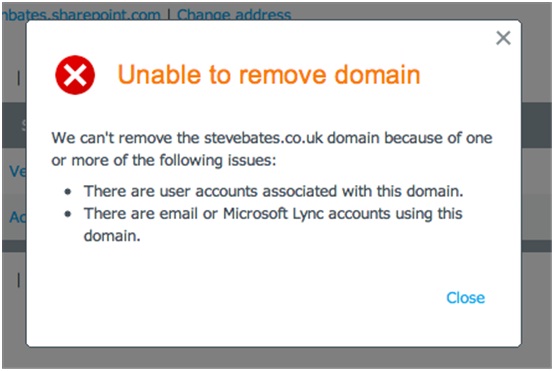
Unable to remove domain.
We can’t remove the stevebates.co.uk domain because of one pr mpre of the following issues:
There are user accounts associated with this domain.
There are email or Microsoft Lync accounts using this domain.












