Unable to open eBahn Reader Software

I can’t seem to open eBahn® Reader Software on my Windows Vista PC. I keep getting “Unable to open” message. What is the cause for this? Any help?
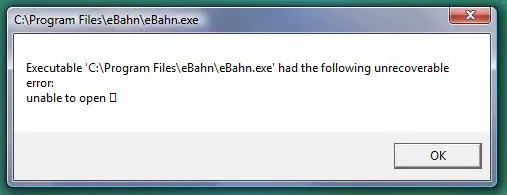
C:Program FiIeseBahneBahn.exe
Executable C:Program FileseBahneBahn.exe had the following unrecoverable
error:
unable to open
OK












