Unable to open downloaded PDF files with Adobe Reader on Mountain Lion

Hello
I am facing this frustrating problem ever since I upgraded to Mountain Lion OS. I cannot open any PDF file that I download using Adobe Reader. Whenever I try to open, a message appears, from Adobe’s Reader that says the document is damaged and cannot be opened. The files that were already there on my computer can be opened. This issue is only with the files that I newly downloaded. What could be corrupting the files? I tried uninstalling and reinstalling Adobe Reader with the latest version. But this did not resolve the issue. What can I do fix this problem? Please share your ideas. Your help will be greatly appreciated.
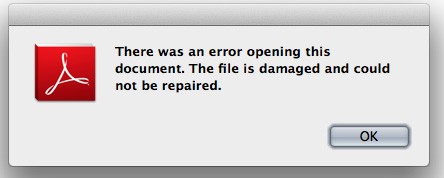
There was an error opening this
document. The file is damaged and could
not be repaired.












