Unable to install Google Chrome 64-bit on Ubuntu 11.10

Hi all,
It’s so frustrating not being able to install Google Chrome 64-bit on my Ubuntu 11.10. I have the .deb file required for the installation. However, I cannot use Ubuntu Software Center to open it.
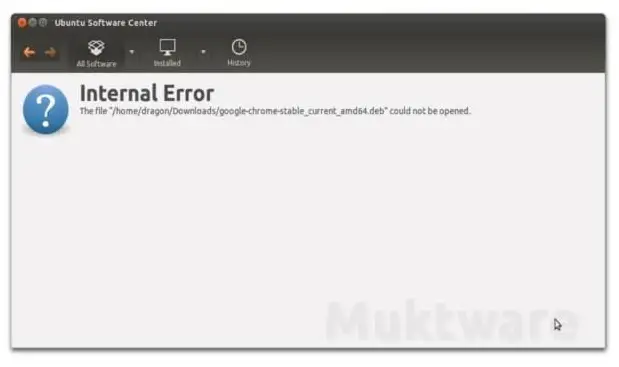
What do I need to start the installation? Please give your opinion.
Thanks.












