Unable to install error message

There are error messages, which keep popping up when I try to do an installation. I am trying to install Developer for 10.7 Lion MAC OS X. But I keep getting an error message and the installation fails.
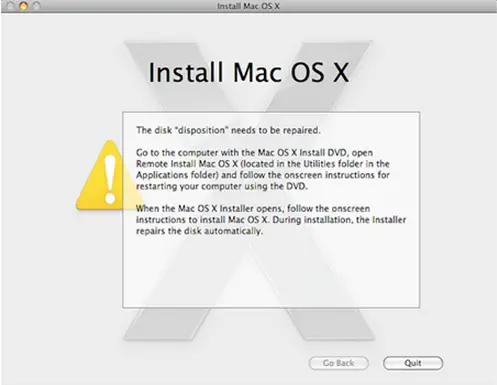
Install Mac OS X The disk “disposition to be repaired
Go to the computer with the Mac OS X install DVD, open Remote Install Mac OS X (located in the Utilities folder in the Application folder) and follow the onscreen instruction for restarting your computer using the DVD
When the Mac OS X installer opens, follow the onscreen Instruction to install Mac OS X, during installation, the installer Repairs the disk automatically.
I tried to check the installer logs, but could not figure out anything useful with the error codes.
Can anyone help me with this error message, so that I can continue with the installation process?











