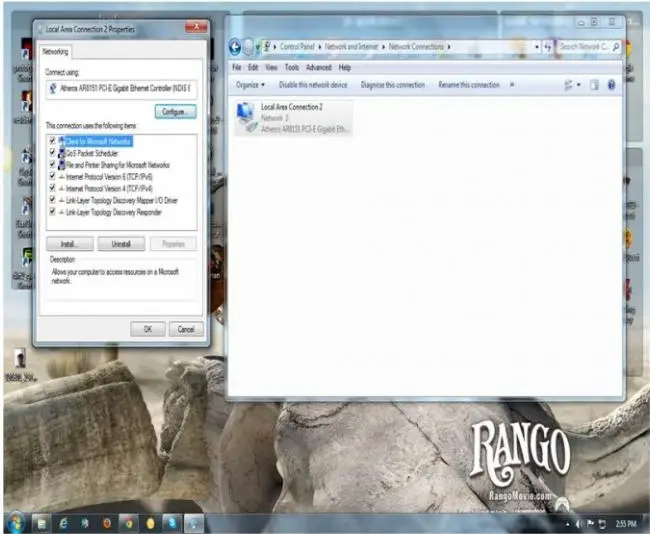Unable to connect with Printer in workgroup

I have a printer installed on System with Windows Server 2003.I have shared the printer but on workgroup when I try to access this printer after user name password confirmation the error
Windows can not connect to the printer
Note that the firewall is off, printer sharing from services and network sharing is enabled, no problem with printer or printer name. Please view attached image.
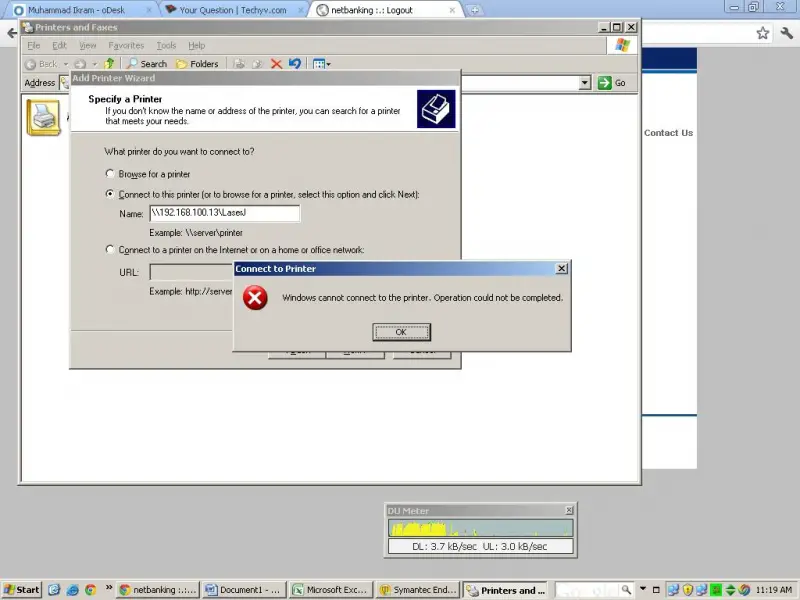
Windows cannot connect to the printer. Operation could not be completed.