Unable to connect to ICQ login server. SSL connection failure 80090308 473

Hi,
This morning I got this message when I tried log in to ICQ. I have been waited for all day hoping that I will log in to ICQ. I did a small research over the Internet and it seems like is a common error without a good solution. Can you experts help me to fix this error ? What could be the main error and what is causing it ?
Thank you !
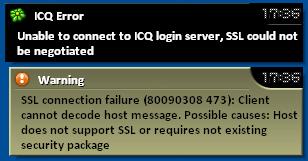
ICQ Error
Unable to connect to ICQ login server, SSL could not be negotiated
Warning
SSL connection failure (80090308 473): Client cannot decode host message. Possible causes: Host does not support SSL or requires not existing security package












