Unable to attach to the process

I am not sure what happened to the attach functionality in Microsoft Visual Studio. Does anyone have any idea about the below error.
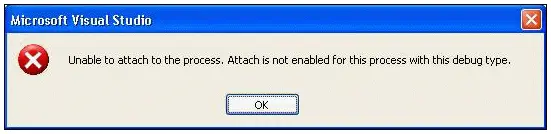
Microsoft Visual Studio
Unable to attach to the process. Attach is not enabled for this process with this debug type.
I am running Vista Ultimate with Microsoft Visual Studio 2008 installed on it. I don’t want to make a debugging from the start and the attaching a process was so convenient for me.
I will be thankful, if anyone aware of this error message could help?











