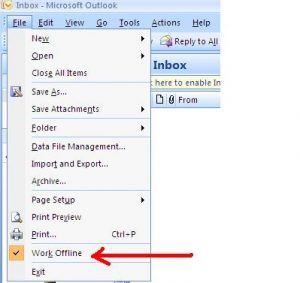Turn Outlook 2007 Work Offline Feature On

I like to use Microsoft Outlook as my email client. I am facing internet connectivity issues. Hence, I thought maybe I can use the Outlook 2007 work offline mode. Please help me do that.