Asked By
Reecee
0 points
N/A
Posted on - 11/29/2011

Hello,
I am a big fan of game smash Bros brawl and because of it I got dolphin r7144.
For some time it was all good, but today I got problems.
First game crashed and I got a blue screen and when I have turned PC again when I wanted to play the game I got error message.
What should I do?
I am a newbie in this. Windows 7, NVIDIA Geforce 8400 GS.
Cheers,
Recee
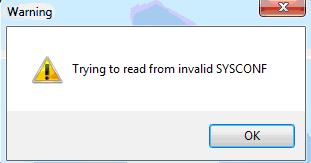
Warning
Trying to read from invalid SYSCONF
Answered By
lee hung
75 points
N/A
#117329
Trying to read from invalid SYSCONF warning

Hello Reecee,
That seems to be a problem with the application, and possibly the registry settings or some corruption of its program files, and therefore you will need to fix that.
I will suggest that you run a disk repair utility any errors in the application due to broken registries can be sort for and repaired. You may also need to run ccleaner so as to clean the system of any unused files and repair broken registry keys too and see if the problem will be solved.
In case the problem persists you may be forced to reinstall the application for it to work again.
Hope this helps.
Regards
Lee Hung
Trying to read from invalid SYSCONF warning

Stop playing the game for the meantime. I think too much playing made your hardware very exhausted to the point that your computer already gave in and displayed the blue screen. It is also possible that because of the game, there are devices in your computer that almost totally went down.
Usually, in games or when playing games, the very first device that will possibly go down is the video card. Video games require heavy graphics processing, and this give too much pressure on the video card that tends to create too much heat on the device and eventually breaks down because it reached a very high temperature.
There are video cards that explode while the user plays a video game. Even if the video card has a cooling fan that maintains its temperature, it is still not enough because of the amount of load it received from the game.
Check your hard drive for errors. The computer encountered an error that’s why it displayed the blue screen. Use a disk utility application to check your hard drive. Or just use Windows disk check tool.
-
Right click on drive C and then select Properties.
-
Click Tools tab.
-
Click Check Now.
-
Check the option Automatically fix file system errors.
-
Click Start.
Run the game again after the disk check.
If the same error appeared, uninstall the game, install it back, and then run it again to see if re-installing it will fix the problem.
If the error wasn’t fixed, try uninstalling the video card and then install it back afterwards and then try the game again.
The last solution would be to format your hard drive and install Windows again and everything that’s in it.













