Trouble with embedded AutoCAD in MS Word

Hey everyone,
I’m having trouble with the embedded AutoCAD files in Microsoft Word 2007. I’m currently using AutoCAD 2008 and it works just fine but when I try to start them up from a Word document by simply clicking on the embedded file I get the following message:
“Microsoft Office Word
The program used to create this object is AutoCAD. That program is not installed on your computer. To edit this object, you must install a program that can open the object.”
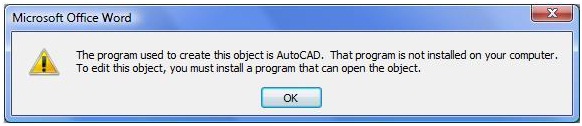
Thank you in advance for any details you share.












