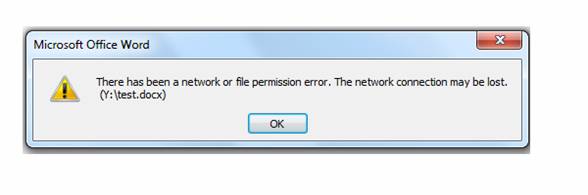Asked By
christian17
0 points
N/A
Posted on - 08/07/2011

I am using various computers in a network,connected to each other with Office 2007 installed in them.
Since last few days different users are getting following error message:
This is happening with different users having MS office 2007.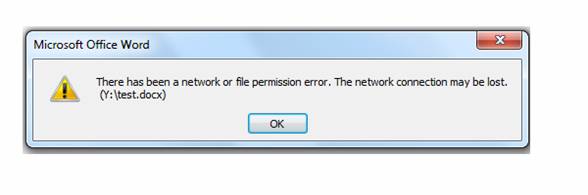
Error:
There has been a network or file permission error.
The network connection may be lost(Y:test.docx)
Can u please tell me how to fix this issue?
Is it a network problem? or Office 2007 problem?
MS Office 2007 Network or File Permission Error, Connection may be Lost

There can be many reasons for this problem on net. I can suggest you few options, hopefully any one of them will definitely work for you and the users will be able to save the file successfully.
If you cannot save the file to a network drive or share, try to save the file to your local disk, it usually works fine. Or you can try to save the file at some later time. Usually the problem occurs during certain peak time of the day when there is so much traffic. So when the limit exceeds user may get this error message.
Use a UNC Path in the Save Dialog Box
Try to save the file by using the UNC (Universal Naming Convention) path. To do this, follow these steps:
-
On the File menu, click Save As.
-
In the File name box, type the full UNC path to the location to which you are attempting to save. For example, type a UNC path similar to the following: \server namesharefile name.doc
(Or you can type the server name portion of the UNC path and then browse to the location to which you want to save your file.) Click Save.
Use a Mapped Drive
-
Click Start and then click Explore on the shortcut menu.
-
On the Tools menu, click at the Map Network Drive.
-
In the Map Network Drive dialog box, select the drive letter (e.g, C, D, E) and network location (drive or share) to which you want to connect, and then click OK
-
In Microsoft Word, click Save As on the File menu.
-
In the Save As dialog box, change the Save in box to the mapped drive or share that you created in step 3, and then click Save.
MS Office 2007 Network or File Permission Error, Connection may be Lost

Hi Christian17,
Since you mentioned that it became a problem with different network users, then I’m sensing it’s a network issue that you are dealing with.
Also, with the file path you provided, it seems that it’s a network drive, which is the Y drive that you are dealing with.
Just to be 100 percent sure then you can try to recreate the problem then try to access the Y drive when the error occurs.
Then you can go from the results that you got upon testing the Y drive when error occurs.
Hope this helps.