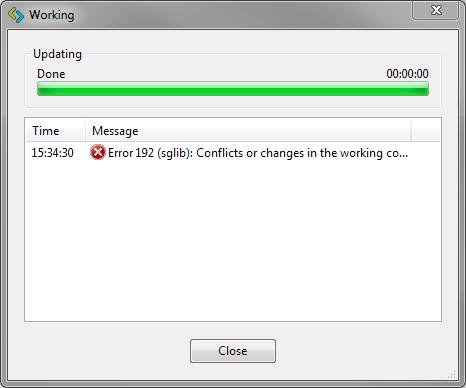Hello, my Tortoise Client is not working properly.
It is showing the following error message.
Can it be fixed?
Here is the error message.
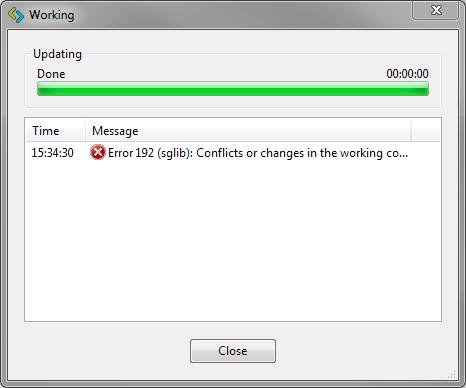
Error 192(sglib): Conflicts or changes in the working co.
Tortoise Client is not working properly

Check again if you are using the right version of the program for your operating system. They created different versions of the installer for 32-bit and 64-bit operating systems. I wish you expanded the message in the dialog box to better understand the error that was generated when you opened it. Since the error is not clear, just try reinstalling the application to have a fresh copy installed on your machine.
This is also a good way of clearing the system from any corrupted files present. Uninstall Tortoise then restart your machine when asked. After booting, check your computer for any possible errors. Use a disk utility application to check the system. For a much thorough diagnostics test on your machine, use a disk utility application like Norton Utilities.
Install Tortoise again then see if this fixes the problem.
Or, if you are still using an older version of the program, you may try upgrading it to version 1.7.8. To download Tortoise 1.7.8, you may visit here.