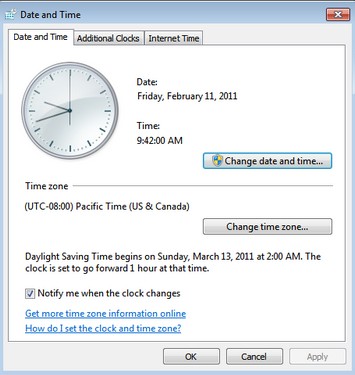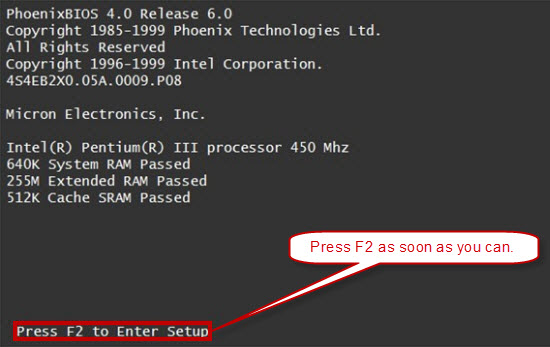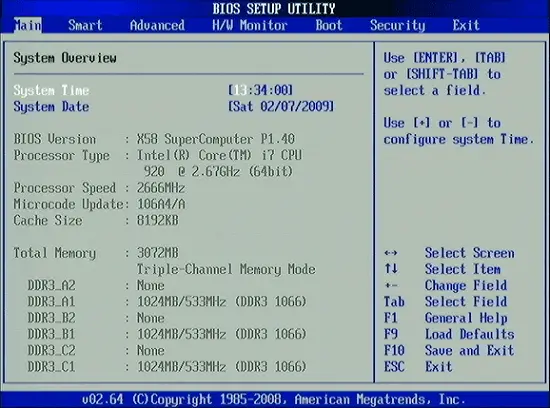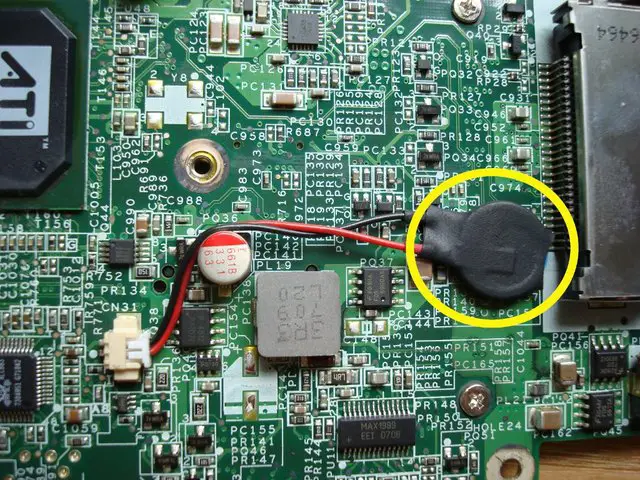Time in laptop always always 1/1/2006 after starting

Hello! I have a problem with time and date in my laptop, after starting windows it shows 01/01/2006 00:00 am. I change it all the times, but each time after restarting the system it goes back. It bothers me because I can't use any website unless I change date and time. I tried to change battery but it did not help, right now my solution is simply do not turn off laptop, but I need to fix it. Thank you