Thunderbird could not install the file at

HI,
I downloaded and installed Thunderbird last week and tried to installed it to my laptop.
But the following error message encounters during the installation process and consequently the installation was not successful.
How can I resolve the problem?
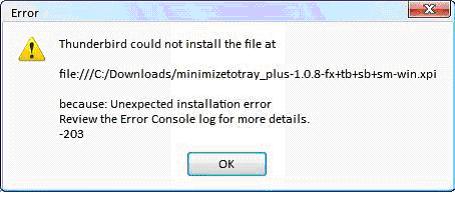
Error
Thunderbird could not install the file at
file://c:/downloads/minimizetotray_plus-1.0.8-fx+tb6sm-win.xpi
because: Unexpected installation error
Review the error Console log for more details-203
OK
Thanks,
Fancisca












