Thermal Radar Upgrade Error (GUI)

Several devices are positioned on the motherboard in tactical locations – which are capable of monitoring lizard component temperature. Using this software package, you will see all the sensors and its location.
Using this GUI, you will able to keep track the following: temperature ranges of the sensor, speed of the fan and voltages in solid-meter.
It is actually helpful to the user especially in diagnosing the systems which is directed towards Sabertooth.
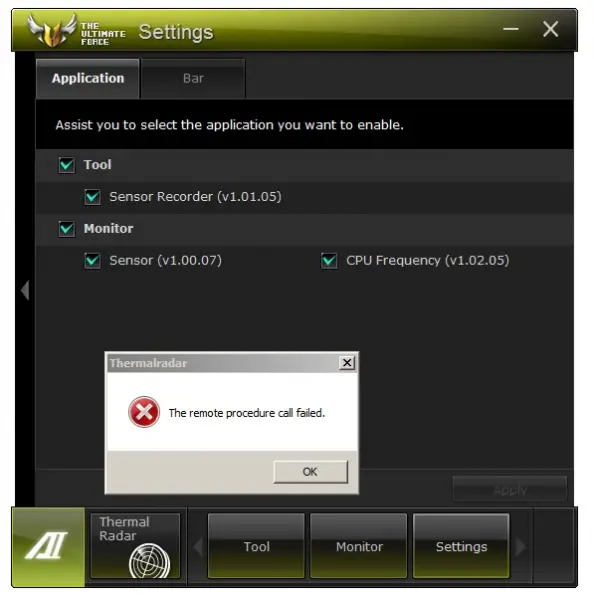
Thermalradar
The remote procedure call failed.
OK
Unfortunately, the new available update for this program refused to run. In addition to that, the programming error occurred while updating it. Please see the error that says: The remote procedure call failed.












