ThermaCAM Reporter 8 installation error

Hi,
I get an error message 1722 when I try to upgrade from Reporter 8.2 to Reporter 8.3. It happens on the Windows XP Operating System. I am trying to looking for the best solution to fix this issue but unable to find proper resolution. I would be grateful to you for any assistance. Thanks.
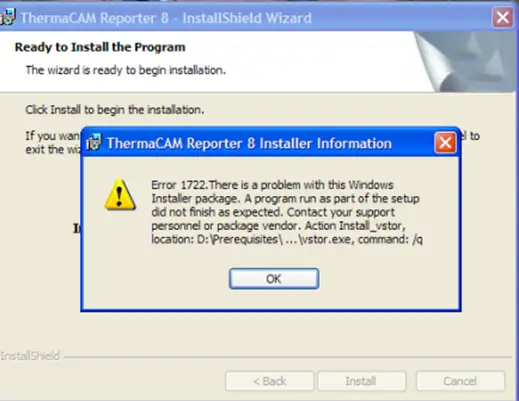
ThermaCAM Reporter 8 – InstallShield Wizard:
Ready to Install the program
The wizard is ready to begin installation.
Click Install to begin the installation.
ThermaCAM Reporter 8 Installer Information:
Error 1722.There is a problem with this windows Installer package. A program run as part of the setup did not finish as expected. Contact your support personnel or package vendor. Action Install_vstor,location: D:Prerequisitesvstor.exe, command: /q











