Asked By
ScottBrown
0 points
N/A
Posted on - 08/14/2011

Good Day to all
I am sharing one of my questions to all of you here, and I am looking out that someone will help me with the error message that I receive with Cellular Emulator.
I get an error message while trying to start Cellular Emulator. I have it installed on Windows 7 OS.
I thought there could be a possibility of some files missing so uninstalled it and reinstalled it back again.
Can anyone point me to a solution?
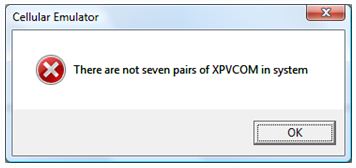
Cellular Emulator
There are not seven pairs of XPVCOM in system.
Answered By
usmaniv
0 points
N/A
#114822
There are not seven pairs of XPVCOM in system.

Hi,
Scott . To resolve your problem, you have to work step by step on the options provided below:
Option 1-
Do you have any bluetooth virtual com ports installed on your Pc, If yes, remove them first and than Re-Start the machine, and start the emulator, you may be able to set up the Blue tooth ports again.
Option 2-
Open the Command prompt as administrator:
(Go to Start > Search> write command you will see an icon of Command Propmt, right click and click run as administrator.)
To remove and than Re-Install the XPVCom write the following command in the command prompt:
You must be on the directory where the program is installed, Normally it is:
CD Program FilesWindows Mobile 6 SDKToolsCellular Emulator
Write InstallXPVCom.exe UnInstall
InstallXPVCom.exe Install
The program should work now.
If you still have issues then go to the option 3
Option3-
You have to remove all the comm ports using programmes and devices *(hardware) such as Blue tooth.
Remove all the SDKs on your computer
Then Re-Start the computer, while Re-Starting do not allow the computer to detect any new hardware.
After the computer is restarted, then install the " Windows Mobile 6 Professional SDK Refresh".
Please be CAREFUL and do not install" Windows Mobile 6 Professional SDK "
You can then Re-Start and Install all the remaining hardware which are Detected at the time of Re-Starting.
Viqar













