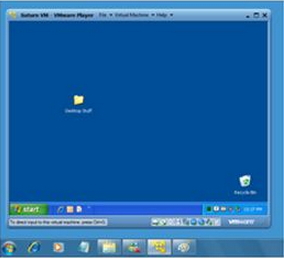Is there any freeware VMware Software who also works great?



Dear Michael Brown,
As far as I know Oracle VM VirtualBox is the best free software for desktop-based Virtualization.
And I have no doubt in mind while I am saying this.
Here is the link where you can download for free.


Dear Michael Brown,
According to my recommendations VMWARE is only a best selection for the Virtualization in Windows based machines.
The player can be downloaded from: https://my.vmware.com/web/vmware/details/player_310/ZGp0YmQqQHdiZHR3ZQ
Now, I tell you the points about the registration form and agree EULA, which includes the following sections of your operating system.
The installation process of VMware is so simple, just copy installer at your machine and click on the executable file. The important point is: you have to minimize the User Access Control level and then you have to install it. After installation please restart your computer once for updating windows registries.
When your system becomes booted after restart command, create a folder of your own choice and place copy a virtual machine into this newly created folder. This will contain two files to the library of document.

Once you have completed the process to copy the files start VMware Player, in the welcome note the operation will ask you something with some options, you have to just click Virtual Machine Command and press the OPEN button after selecting your virtual machine, don’t panic if you see your virtual machine as in power-off state, you just need to press the Play VM icon.
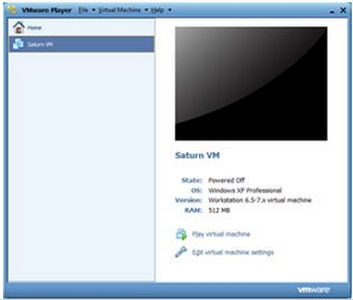
For the first time it may be possible that you face some error messages just because of physical systems and auto configurations, but I am sure once you cleared all error messages then you can run the VMware without any error after restart.
The starting process will also prompt you about the Extra Tools in connection with this software or asks you about Extra Features, so read them carefully and take decisions as per your requirements.