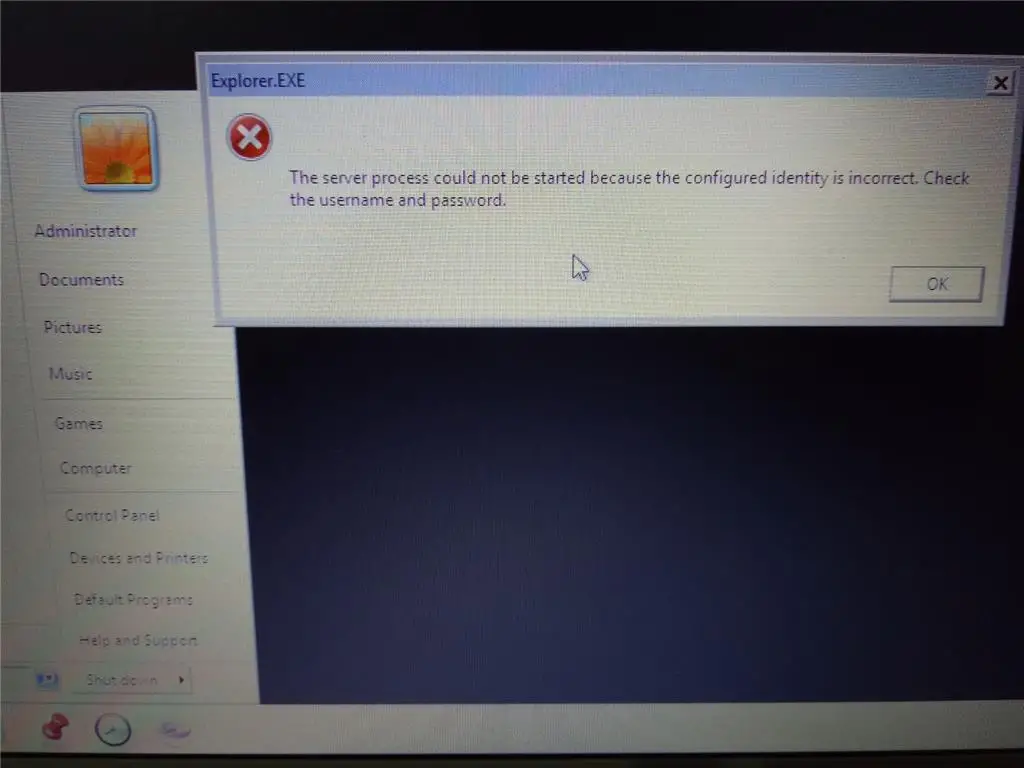The Server Process Could Not Be Started

I was trying to connect to the server when I found that the system was giving me an error. It gave me a visual error saying that the server process could not be started. I have not seen this error before and do not know what to do. Can you help?