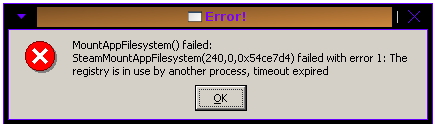Hello everyone,
Whole playing TF2, the game froze and I had to restart my computer but since then I have been getting the error below. Any suggestions?
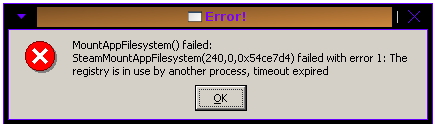
MountAppFilesystem() failed:
SteamMountAppFilesystem(240,0x54ce7d4) failed with error 1: The registry is in use by another process, timeout expired
TF2 game error has occurred

I’m not familiar with the operating system you are using based on the screenshot you attached. When running Team Fortress 2, make sure your computer is compatible to run it. The game supports Windows XP, Windows Vista, Windows 7, and Windows 8. So, if you are running a non-Windows operating system on your computer then fixing it is not possible.
You should be running any of these versions on your computer. But if you have a compatible operating system, you may try to reinstall it. You can also download the installer again from Team Fortress 2. After the download, uninstall the game, and then restart your computer. After booting, navigate to “C:Program Files” then delete the Team Fortress 2 folder if the previous uninstall didn’t remove the folder.
After that, run the newly downloaded installer and then install Team Fortress 2. See if the game runs this time. See image.

You may also try disabling your antivirus temporarily while playing the game. You should only do this if the game still displays the error.
TF2 game error has occurred

First make sure you have the proper hardware to handle this game
here are the minimum system specs:
Pentium 4 1,7 GHZ /ATHLON 64 2800+(CPU)
COMPITABLE NVIDIA/AMD DX 8 supported GPU
512 MB of RAM and 5 GB HDD space
If your system falls bellow the above mentioned specs you can't run the game.
And if it's not the case try reinstalling the game from steam by clearing out the local data by right clicking on the game icon from steam and then reinstall the fresh copy of the game.
Check this steam forum it might be helpful.