When viewing satellite images on Google Earth have encountered an error

Hi everyone,
When viewing satellite images on Google Earth, I have encountered an error as shown below. Please advise.
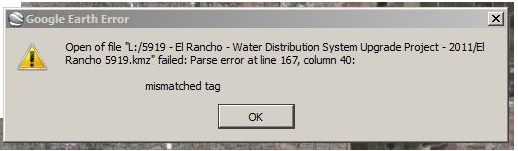
Google Earth Error:
Open of file “L:/5919-El Rancho – Water Distribution System Upgrade Project – 2011/El Rancho 5919.kmz” failed: Parse error at line 167, column 40:
Mismatched tag












