
Text storage on iPhone how to delete saved text messages? There are 3.5GB of messages stored. How to delete those messages? Don't even know where all of these messages could be stored. They aren't stored in iCloud. But it's taking up way too much of my storage, please help.
Text storage on iphone how to delete saved text messages

Step To Delete iPhone Message:
1) Since syncing with iTunes erases items you want for deletion.
2) Restore Factory erases everything stored in your iPhone's memory, text messages marked for deletion. It also deletes your music, email, applications, and everything else.
3) There are a few apps that delete the text message in iPhone.
iErase: Zero Free Space
ProtectStar iShredder Pro
You can try them
Text storage on iphone how to delete saved text messages

Hi,
There are two ways of deleting text messages. Erase full conversation:
1. To erase entire SMS conversation tap, messages app.
2. Tap on the messages menu, then go to the list of conversations.
3. Find the one you want to delete.
4. In iOS 6 or earlier, swipe left to right.
5. In iOS 7 or later, swipe right to left
6. Tap the delete button to erase entire conversation.
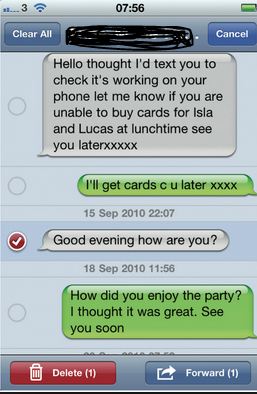
Erase single text messages:
1. To delete individual messages inside the conversation, enter the whole conversation.
2. In iOS 6 or lower, tab edit button.
3. In iOS 7 and higher, tap and hold a message until the menu comes up.
4. A circle will appear on each message.
5. Tab the circle and mark the box to delete desired message.
6. Tap done to complete












