System Defragmenter virus/Malware often appearing during boot up
Asked By
200 points
N/A
Posted on - 06/21/2011

Hi! Everyone,
Yesterday. I logged in to my computer and once it started, an error message popped up on my screen saying,
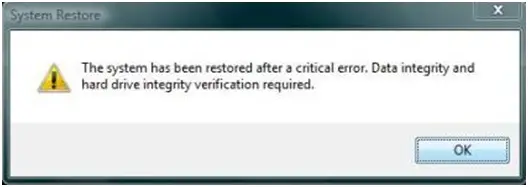
“System Restore!
The system has been restored after a critical error. Data integrity and hard drive integrity verification required ".
The system has been restored after a critical error. Data integrity and hard drive integrity verification required ".
I tried restarting my machine, but every time I log in to Windows or whenever I attempt to launch programs or delete files, I get the error message on my task bar. After trying out everything, it turns out it was a virus/ Malware called System Defragment that was able to slip past my McAfee Antivirus system and claims to be scanning my machine and hence displaying the numerous errors and prompting me to purchase the program in order to fix the errors. I did a full virus scan but McAfee still did not detect anything. What can I do to get rid of this Malware?
Thanks in advance.











