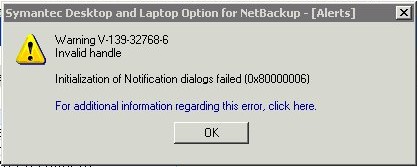Hello,
Symantec gave this warning when I want to use NetBackup and it still appears after many tries to open the program. Can anyone help me please to fix this error ? What I did wrong ? Is there another solution for my PC ?
Thank you experts !
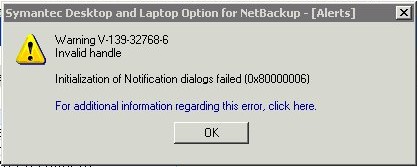
– [Alerts]
Warning V-139-32768-6
Invalid handle
Initialization of Notification dialogs failed (0x80000006)
For additional information regarding this error, click here.
Symantec Desktop and Laptop Option for NetBackup

This issue happens when you have McAfee antivirus because its OnAccessScan can interfere when Symantec Desktop and Laptop Option tries to query the database. This error is thrown when you try to view Alerts or “Configure Emails and Pagers”. The Symantec Desktop and Laptop Option works normally until either of the two is selected or accessed after rebooting the server.
The error will disappear and will be back to normal if you will restart the Symantec Desktop and Laptop Option Administration service. Also, disabling the McAfee antivirus will stop the error from appearing as well as the email notifications will work fine. The reason behind the error is that McAfee antivirus is performing an On-Access scan of not just EXE files but also with LOG, DAT, LDF, and MDF files.
The scan may timeout but only during the first attempt of file access but even if it’s the first attempt, it is sufficient to cause errors in the program. To workaround the issue, configure the exclusions in McAfee antivirus for its On-Access scan for the following files or processes:
-
NetBackup DLO*.exe
-
NetBackup DLO*.mdf
-
NetBackup DLO*.ldf
-
NetBackup DLO*.log
-
Microsoft SQL Server*.exe
Symantec Desktop and Laptop Option for NetBackup

The good news is you did nothing wrong. The problem here is that your McAfee antivirus OnAccessScan is interfering when you attempt to use NetBacup and gives you the error "Warning V-139-32768-6. Invalid handle. Initialization of Notification dialogs failed (0x80000006)"
In order to rectify this you will need to configure the following exclusions within McAfee so that it doesn’t interfere with NetBackup:
<Install_Path>NetBackup DLO*.exe
<Install_Path>NetBackup DLO*.mdf
<Install_Path>NetBackup DLO*.ldf
<Install_Path>NetBackup DLO*.log
<Install_Path>Microsoft SQL Server*.exe