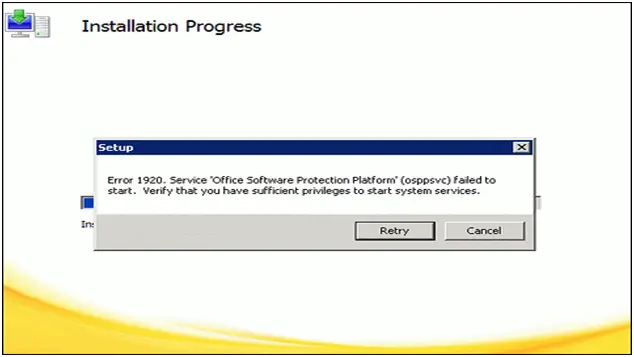Hi guys,
I want to install Microsoft Office 2010. When I start the installation process using the citrix streaming profiler, it starts successfully and the installation process runs successfully till 80%. Then suddenly, the installation stops and the system asks me to retry it again.
Next, I tried to create an application streaming profile for Office 2010 on the machines running windows xp OS, but this time, I was met with another error. The screenshot of the error is attached below:
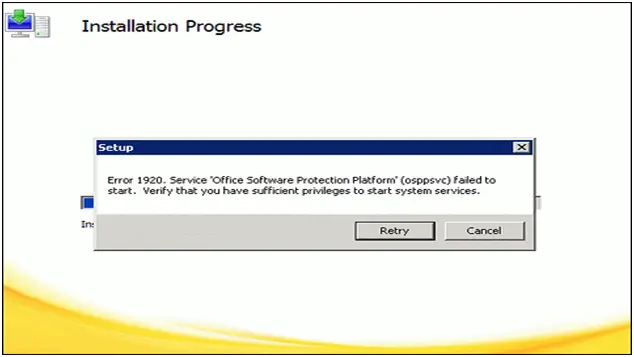
"Setup
Error 1920. Service ""office Software Protection Platform""(osppsvc) failed to
start. Verify that you have sufficient privileges to start system services."
Does anyone have any idea as to why I am getting this error?
Your help is required to get rid of this error. Any suggestions and ideas are most welcome.
Looking forward to your views and thanking you in advance.
Regards.
Sudden stoppage of installation of Microsoft Office 2010 using citrix streaming profiler

Hello,
Your problem is one of the common problems occurs on new operating systems like Windows Server versions, windows seven, and windows vista. The main reason for this error to appear is the permission issue. As new Microsoft operating systems ensures a lot about security and permissions. To solve this problem kindly, follow the following steps.
1. Form, start menus -> Run -> write services.msc then press enter.
2. It will show you anew screen for all installed services on the operating system.
3. Find the Office Software Protection Platform service and right click on it and press properties in the appeared menu.
4. Navigate the log on tab then change the (log on as) from (Network Service) to be local system account.
5. Then presses apply and ok.
6. You have changed the log on user authentication.
You can also see the following link for other description of how to solve this error.
Also,
https://support.microsoft.com/en-us/help/2401987/error-message-when-you-try-to-install-office-2010-error-1920–service
Regards,
Diaa Asfour
Sudden stoppage of installation of Microsoft Office 2010 using citrix streaming profiler

Hello Dear,
There is an easy solution of this type of problem. This problem can be shown in any Microsoft product installation. So do the following steps. You need to do this in installation process if the problem arises.
1. Go to run from start menu
2. Type regedit and press enter
3. Now go to HKEY_LOCAL_MACHINE> System> Current Control Set> Control> Windows
4. Double click on SCD Version. Replace the value from 200 to 300
5. Now please reboot the computer
6. Go for the installation product without any troubles
7. After that, again change the value from 300 to 200 by previous method
Thanks for having your time