‘ The subject Synchronization Log ’

As I have to move to Office 365 frequently, I rub out a message in Outlook 2010. Whenever I start I see the following message, which contains ‘the subject Synchronization Log’.
It comes almost half the way down.
The screenshot is given below.
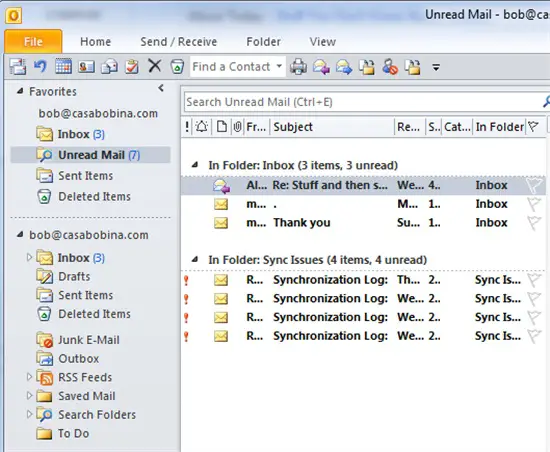
11:00:32 Synchronization of some deletions failed.
11:00:32 [0-130]
How can I stop receiving these emails. I've created multiple rules to try to deal with them and no luck.
I'm on the Small Business plan, if that makes a difference
I want to stop getting these messages. At present, I want to know what I should do so that I will no longer have to receive these emails. Although I have tried my level best to deal with this problem, none of my attempts was ever successful;
Will you please give a solution?












