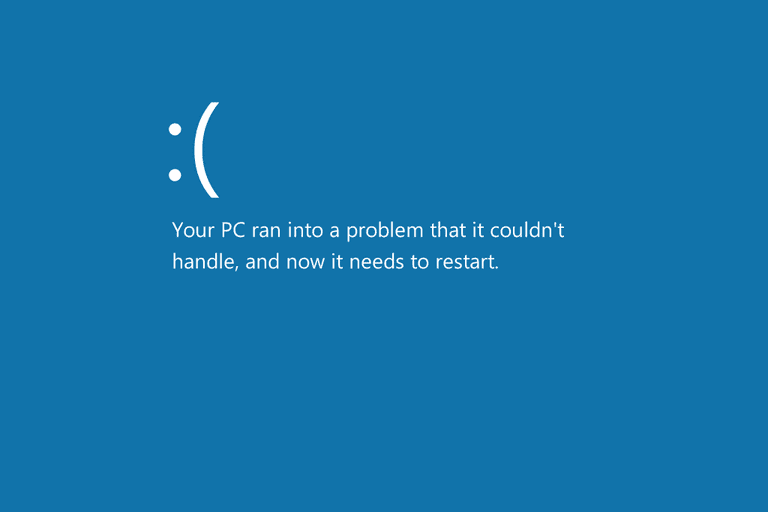Steps To Solve 0x0000007 Error Followed By BSOD

I have an old HP desktop with Windows7 pre-installed in it at the time of purchase. It has 2 GB ram and a Radeon graphics card. But, recently, it started to crash by displaying this 0x0000007 error message followed by the blue screen of death. I’m unable to figure out the reason behind this issue because it never happened before. How can I fix this manually?