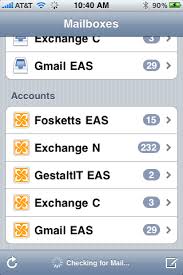Steps To Setup Exchange Activesync Account IOS
Asked By
0 points
N/A
Posted on - 07/22/2017

I need steps to setup exchange activesync account on my iOS device as I need to do it urgently. Guys please help me do this as I am unaware how to do it. Need help.