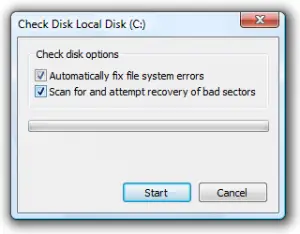I want to run the disk error checking program on Windows 7. I need help doing that as I am unaware how to do that. Guys please help me solve this problem urgently.
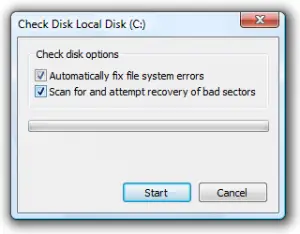
Steps To Run Disk Error Checking Program Listed

To run the disk error checking program-
1. Go to my computer and then right click on the drive your want to check
2. Then go to properties
3. Click on the tools tab and then in the check button
4. It will check for errors in that drive
5. You can try using the chkdsk command in command prompt to look for errors
This is how you can check the disk for errors using the built-in program.
Steps To Run Disk Error Checking Program Listed

If you want to use the built-in drive diagnostic tool of Microsoft Windows, you can follow the instructions on the previous post to launch Check Disk, the built-in disk utility. This tool offers basic drive checking which can detect and attempt to repair bad sectors as well as file system errors. But if you want some thorough drive checking tool, download PC Tools Performance Toolkit.
Follow the instructions to download and unpack and then install it. Once installed, start PC Tools then go to “Recovery” tab and click “Repair Drives.” This is where you check your drives for errors both local drives and external drives. It supports Windows XP, Windows Vista, Windows 7, and Windows 8.x. It requires Intel Pentium or equivalent processor, 512 MB RAM, and 100 MB free space.
PC Tools Performance Toolkit also allows you to check the health of your drive’s partitions. Aside from checking your drive for errors, it can also help you speed up the performance of your computer, find and recover deleted files, shred your drives, clean and optimize the Windows registry, defragment your hard drive, and clean your computer from unwanted files.