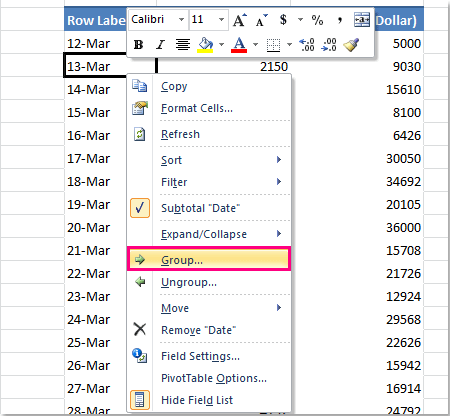Steps To Pivot Table Group By Month Tips
Asked By
10 points
N/A
Posted on - 06/14/2017

I am trying to group my data by month. I am having some type doing so. Can someone tell me how to pivot table group by months? Need help urgently.