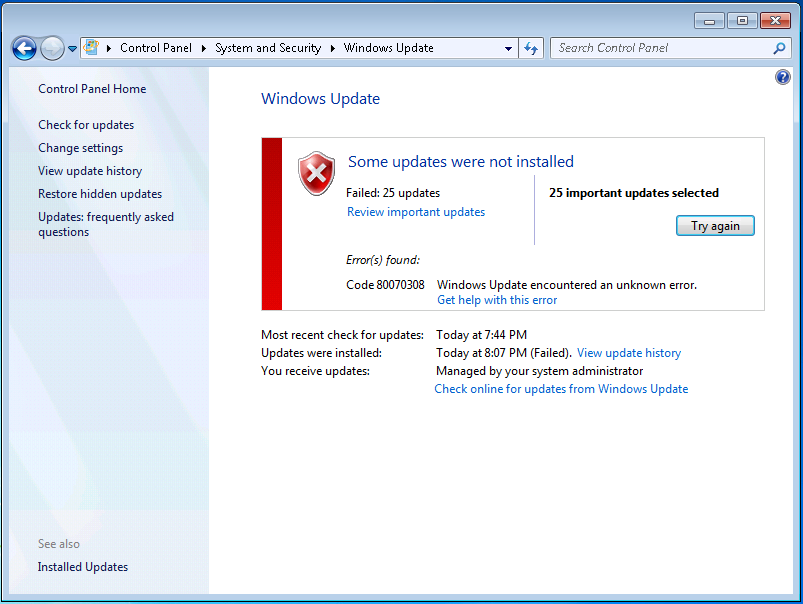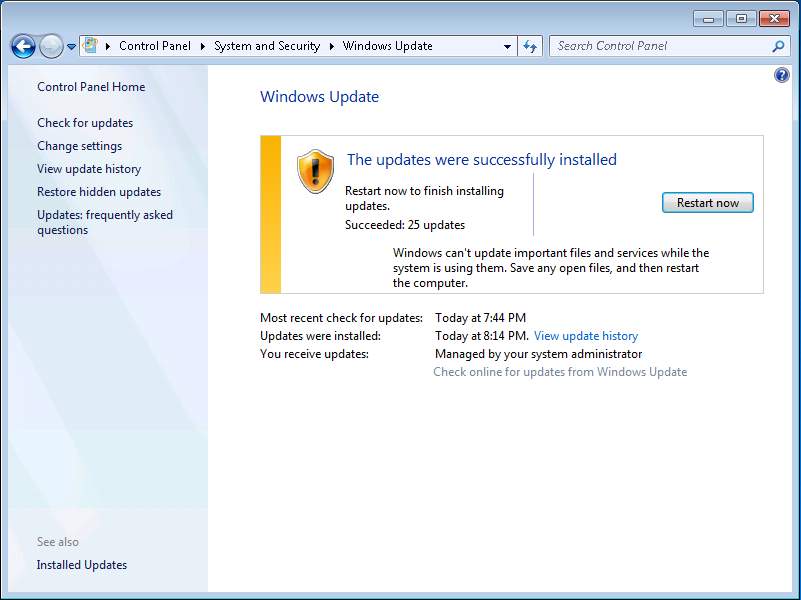Steps To Fix Windows Update Error 80070308
Asked By
30 points
N/A
Posted on - 06/23/2020

Hi, myself Raghav, I want to update my windows. But every time I am facing the same issue, window update error 80070308. I mentioned a screenshot of my PC. Please help me.