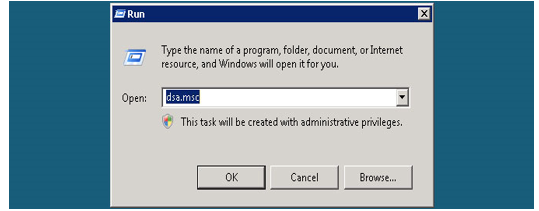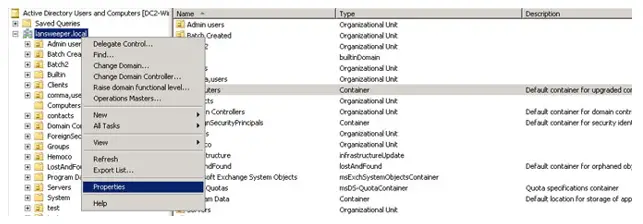What is NetBIOS domain with an example? Describe the steps to find your NetBIOS domain name and DNS domain?
Steps To Find Your NetBIOS Domain Name

Every system that are connected to the internet has a Domain Name System, which is popularly known as DNS Domain. This is also known as the machine name. The NetBIOS domain name is a subdomain of the DNS domain name.
For example: If the DNS domain name is educate.com, then the NetBIOS domain name will be educate.
Steps to find your NetBIOS domain name is described below:
Step 1: Firstly, you have to check on a windows server that Active Directory Domain Services or Remote Server Administration Tools are installed or not.
Step 2: Open your start menu and select the run option.
Step 3: In the input box, which is named as open type dsa.msc and click on OK.
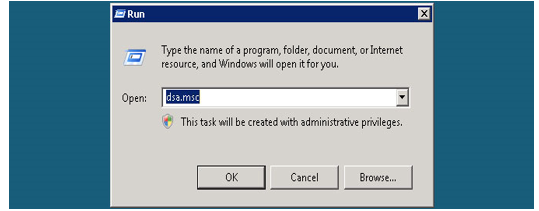
Step 4: Now look for Active Directory Users and Computers configuration window.
Step 5: Look on left there is your domain, right-click on icon and go to properties menu.
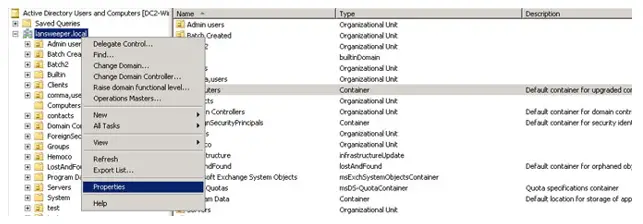
Step 6: The domain’s full DNS name is the first name listed in the General tab.
Step 7: The domain’s NetBIOS name is the pre-Windows 2000 entry.