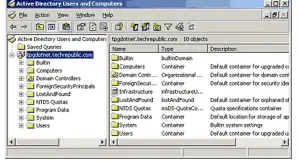Steps To Create Active Directory Windows 2003 On Your System

Hello experts, I want to create a new Active Directory. I am currently working on Windows server 2003. Please explain the steps for Active directory Windows 2003 installation.