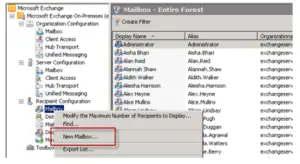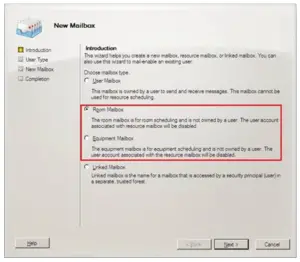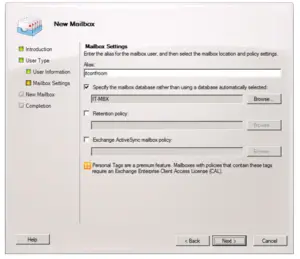Steps to create a new room mailbox in exchange 2010.

Hey! I am facing trouble in making a new room mailbox in exchange 2010. Please help me understand how to make a room mailbox in exchange 2010. Thanks in advance!