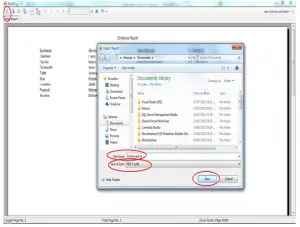Steps To Be Followed To Export Crystal Report To Pdf
Asked By
0 points
N/A
Posted on - 11/03/2017

I have prepared a crystal report. What are the steps that have to be followed to export crystal report to pdf in Windows application? Reply ASAP.