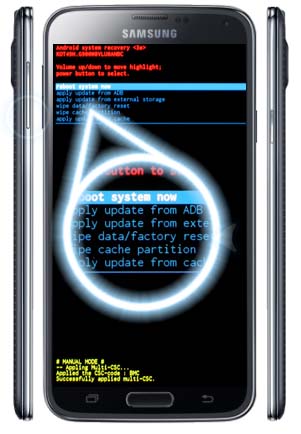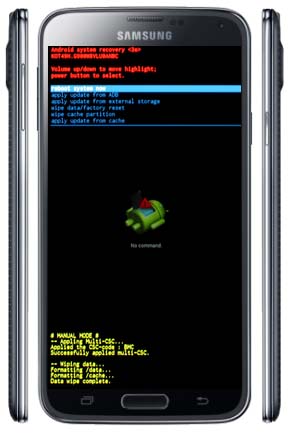When I play music through the default music player of my Samsung Galaxy S5, it makes weird stuttering noises, as if the speakers are damaged but then I restart my phone and it gets alright, its really weird! Every time I need to restart my Phone after few minutes. I am disturbed by its behavior. What should I do?
Samsung Galaxy S5, stuttering music problem

In Smartphones, it is normal for your phone to behave differently as time goes by. Sometimes the screen gets too sensitive or sometimes the phone gets really slower though it has plenty of memory left. Whenever your device works differently as before, it is always good to try resetting it.
Since you are already experiencing stuttering noise from your phone’s speaker, try resetting your handset. The first thing you should try is the soft reset which is similar to restarting your handset. To do the soft reset, press and hold the Power/Lock button for about 10 seconds or until the phone restarts.
See if the noise is back after doing this. If this doesn’t change anything, the next thing to do is to try a hard reset. Do this only if your phone becomes unresponsive or is not performing as expected. First, turn off your phone, open the back cover, and then remove the battery.
After maybe a minute or two, reinstall the battery and the back cover. Press and hold the Volume Up, Home, and Power buttons simultaneously until you see the Samsung logo on the screen. Navigate using the Volume down button and select “wipe data/factory reset”. See image.
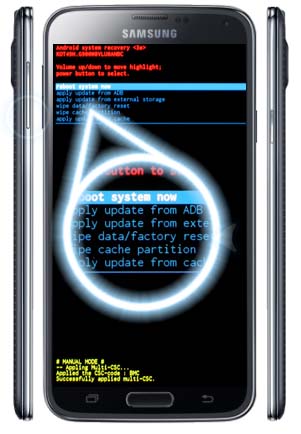
Once it is highlighted, press the Power button to select it and then scroll down to “Yes — delete all user data”. Press the Power button again to select and after this the phone will now erase all contents. You will see the progress of the process at the bottom of the screen. When it is finished, press the Power button and the phone will now restart to the initial setup screen. See image.
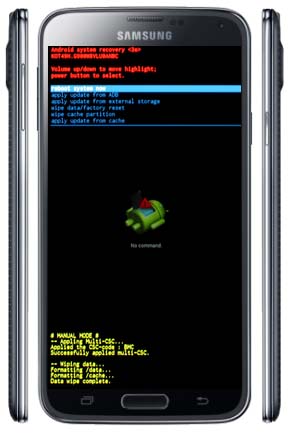
As a reminder before doing the hard reset, make sure to backup your phone’s data because the process will erase the entire contents of the device and you will not be able to recover it unless you have a backup.