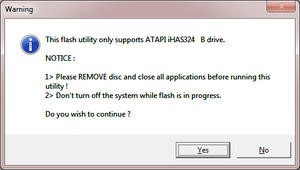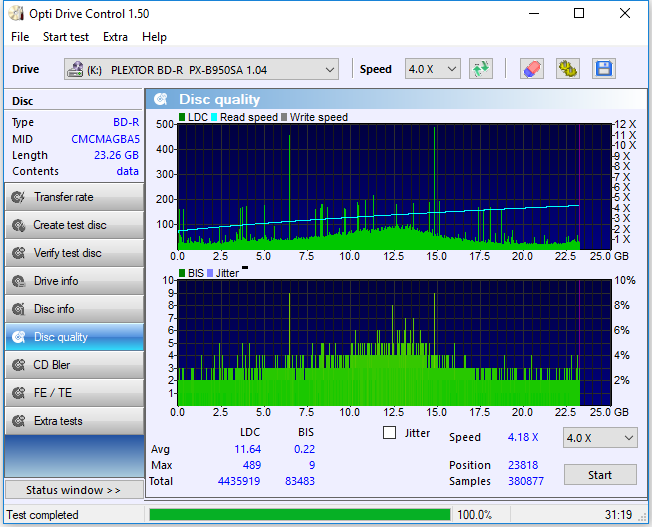Steps Of Asus Bw 12b1st Firmware Update
Asked By
0 points
N/A
Posted on - 07/21/2019

I have Asus bw 12b1st, and I want to update it. Can you please share the steps of Asus bw 12b1st firmware update?